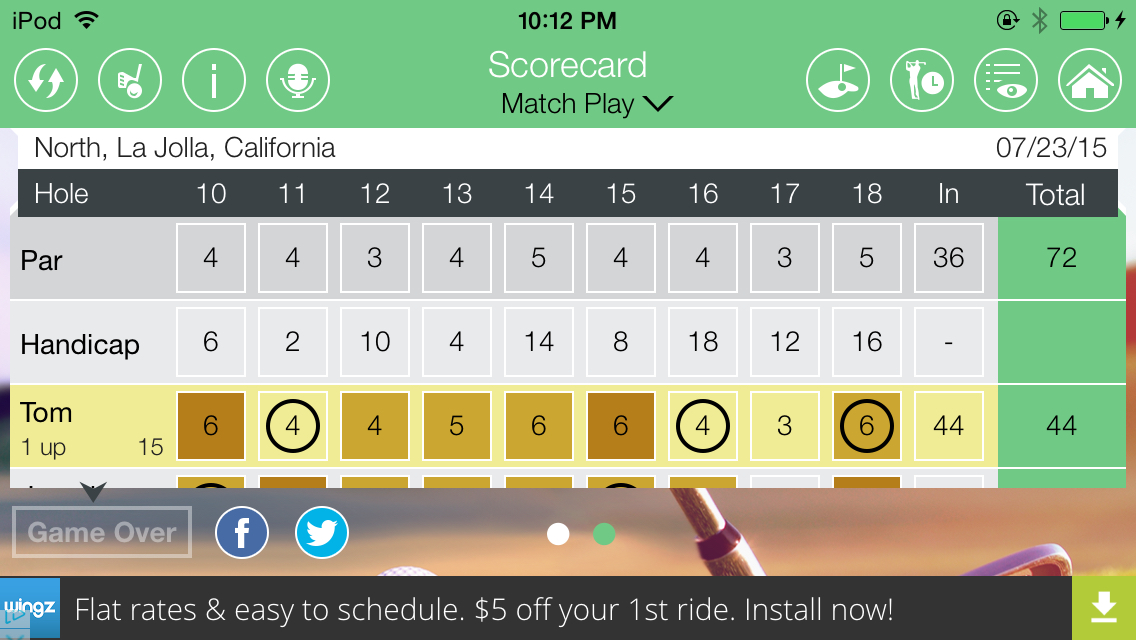80BREAKR doesn’t tell you HOW to improve, just WHAT
I’ve gotten several inquiries regarding the 80BREAKR app’s Game Improvement feature. Specifically, how exactly does it help improve your golf game. The short answer: it doesn’t! You do. The really unique feature of the 80BREAKR app is the integrated Game Improvement feature. Measuring your golf game on a range or in a golf simulator may not accurately assess your game. 80BREAKR measures the quality of each and every shot by your own standards quickly and easily on the course so that after the round you can accurately assess problem areas and figure out what you’re going to do about them. It even fills in the scorecard and gets EVERY stat from your round automatically!
Here’s my round from a couple weeks ago:
After the round, hit the Stats Button just left of the Home button at the upper right, and you’ll see the following (notice I did NOT use the game plan feature, shame!):
Now hit the Shots Characterization button (little chart icon, 4th button from the upper right) and you’ll get your specific Shot Characterization:
The full 56 degree wedge and hybrid “bad” shots were topped shots, looking up before hitting the ball. The lag, fringe chip, and short pitch were bad and cost me 3 strokes directly. Now I go work hard on lag putts, fringe chip, and short pitch shots to improve my score!